You're Earned It - Now Show It Off
Display Your Certified Commission Authority Status with your official digital badge
Display Your Certified Commission Authority Status with your official digital badge
The Certified Commissioning Authority (CxA) badge is proof of your expertise and
leadership in independent building commissioning. Now that you’ve earned it, proudly
display your achievement by adding your digital badge to your LinkedIn, email signature, or
anywhere you share your professional success.
Use your credentials to log into your ACG Member Portal.
If you are a CxA, please select
‘Enter the CxA Recertification
Portal’ to access your page.
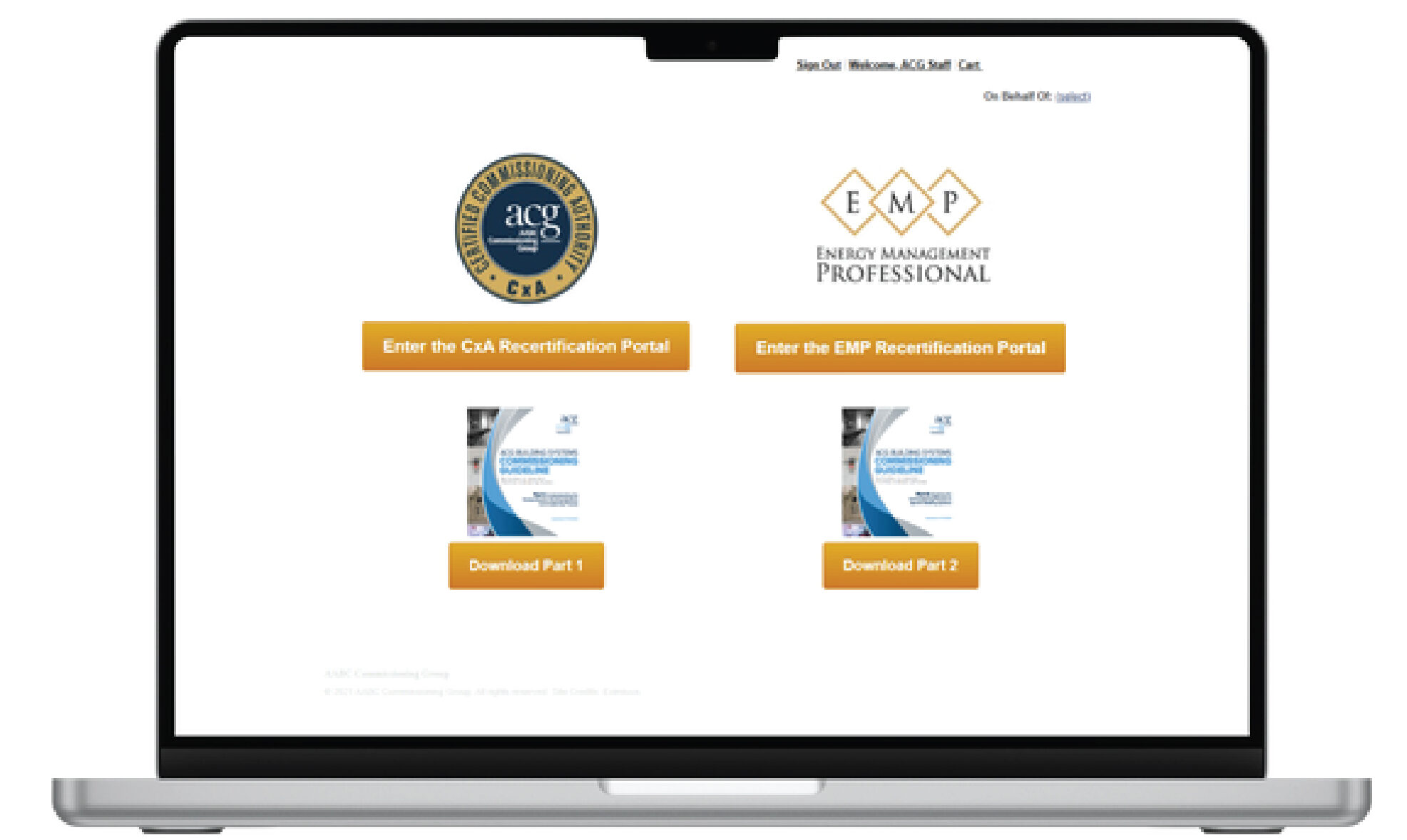
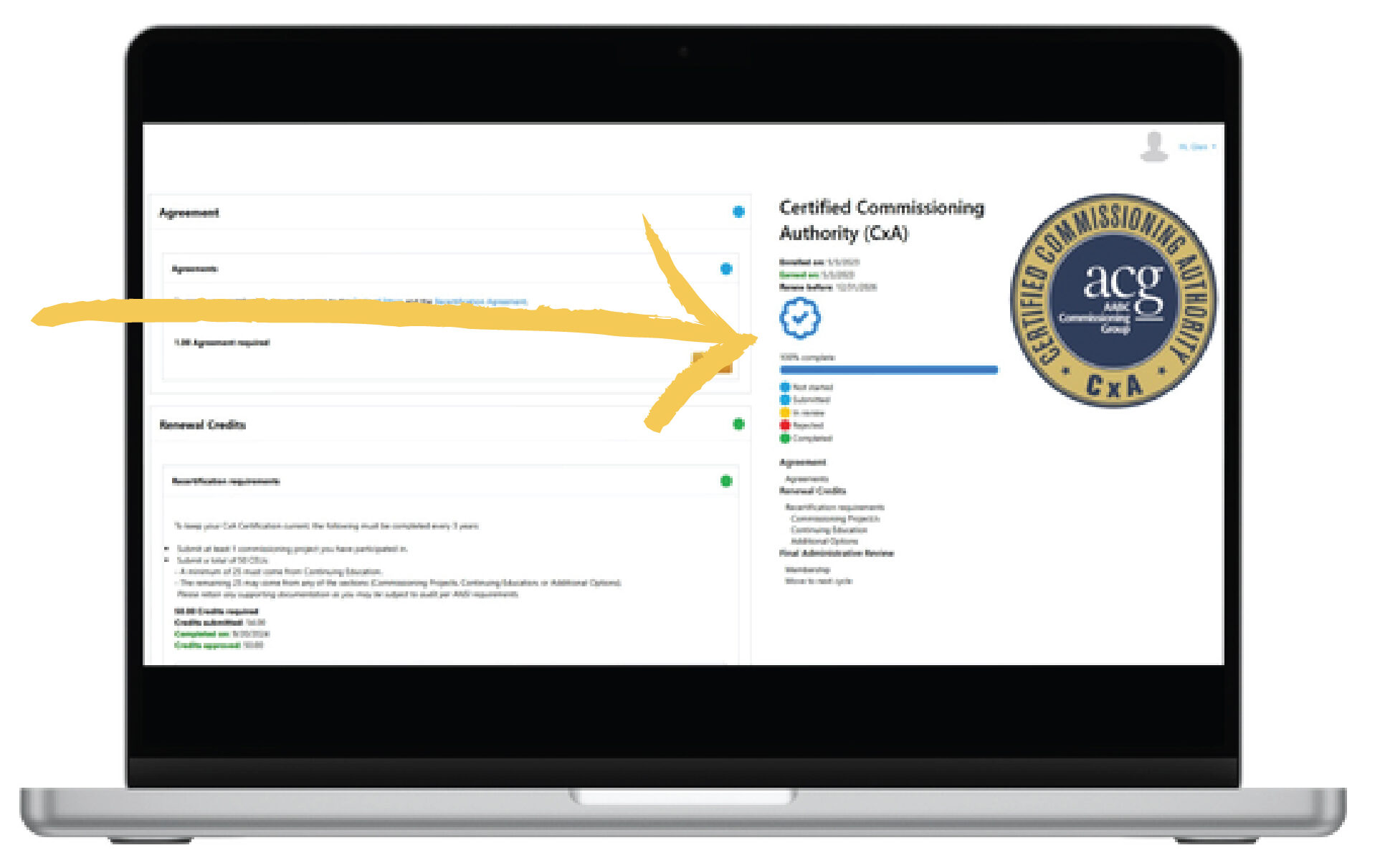

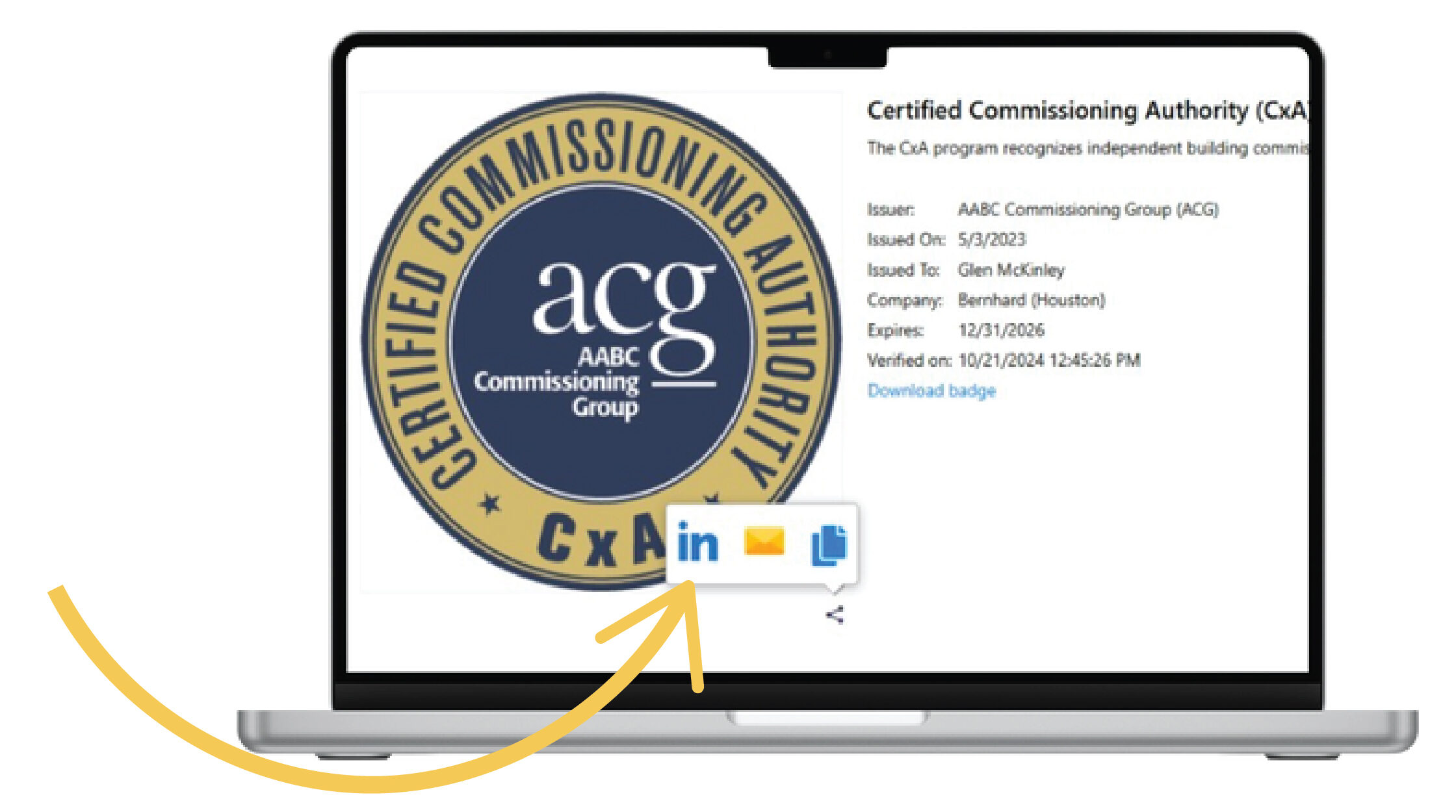
Select how you want to share your badge, via LinkedIn, email, or copying the URL
1. Download the badge image in PNG or JPEG form
2. Open your email clients signature settings
3. Upload the badge image
4. Highlight the image
5. Click the link icon
6. Paste the badge’s URL
7. Save your changes
Follow @AABC Commissioning Group on LinkedIn for CxA updates, CEU opportunities, industry insights, and don’t forget to tag us when you share your badge to connect with fellow CxAs!
Keep growing in your CxA journey-explore CxEnergy, the
premier event for commissioning and visit our webinars page to
attend free sessions and/or on-demand sessions to earn CEUs.

| Cookie | Duration | Description |
|---|---|---|
| _fbp | 3 months | Facebook sets this cookie to display advertisements when either on Facebook or on a digital platform powered by Facebook advertising after visiting the website. |
| _ga | 1 year 1 month 4 days | Google Analytics sets this cookie to calculate visitor, session and campaign data and track site usage for the site's analytics report. The cookie stores information anonymously and assigns a randomly generated number to recognise unique visitors. |
| _ga_* | 1 year 1 month 4 days | Google Analytics sets this cookie to store and count page views. |
| _gat_gtag_UA_* | 1 minute | Google Analytics sets this cookie to store a unique user ID. |
| _gcl_au | 3 months | Google Tag Manager sets the cookie to experiment advertisement efficiency of websites using their services. |
| _gid | 1 day | Google Analytics sets this cookie to store information on how visitors use a website while also creating an analytics report of the website's performance. Some of the collected data includes the number of visitors, their source, and the pages they visit anonymously. |
| _hjSession_* | 1 hour | Hotjar sets this cookie to ensure data from subsequent visits to the same site is attributed to the same user ID, which persists in the Hotjar User ID, which is unique to that site. |
| _hjSessionUser_* | 1 year | Hotjar sets this cookie to ensure data from subsequent visits to the same site is attributed to the same user ID, which persists in the Hotjar User ID, which is unique to that site. |
| _hjTLDTest | session | To determine the most generic cookie path that has to be used instead of the page hostname, Hotjar sets the _hjTLDTest cookie to store different URL substring alternatives until it fails. |
| feathr_session_id | 1 hour | This cookie is set by Feathr. This cookie is used to keep track of user activity. |
| Cookie | Duration | Description |
|---|---|---|
| f_id | 1 year | This cookie is used by feathr to track pages. The cookie establishes a unique identification per browser which helps in advertising. |
| IDE | 1 year 24 days | Google DoubleClick IDE cookies store information about how the user uses the website to present them with relevant ads according to the user profile. |
| test_cookie | 15 minutes | doubleclick.net sets this cookie to determine if the user's browser supports cookies. |
| Cookie | Duration | Description |
|---|---|---|
| __csrf_token | session | No description available. |
| esig_session_id | 1 day | Description is currently not available. |
| PHP_JOOMAG_SESSION | session | No description available. |
